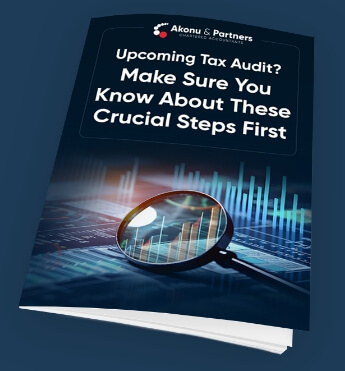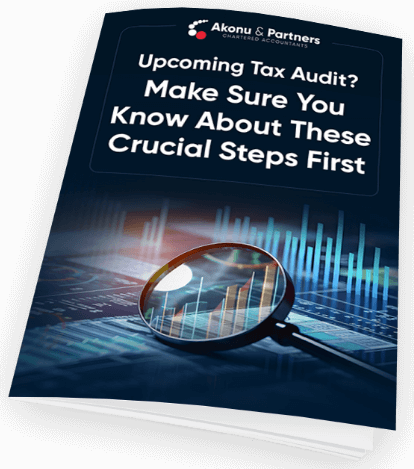Not having an automated accounting system can pose numerous challenges and inefficiencies for a business. Keeping accounting records and preparation of financial reports becomes time consuming, with the risks of miscalculations, duplications and reconciliation errors. Regulatory and tax compliance therefore becomes more complex with increasing risk of errors and penalties. There are also no audit trail to help track transactions and any changes that might have been made creating avenue for fraud.
Accounting software is a type of computer program that assists accountants and bookkeepers in recording, organizing, and managing financial transactions of a business. These software makes business life so easy. Invoicing, billing, expense tracking, financial reporting and budgeting can be a headache, and these are the issues the software comes to save businesses from. Some go to the extent of providing payroll management, tax compliance, inventory management and project management features. But with so many software options available, it becomes difficult to know where to start from.
Use these tips to help you in the settlement of the one that will best suit your business
- Business size and needs: Are you a small business, a medium-sized enterprise, or a large corporation? What are the must-have features (e.g., invoicing, payroll, tax calculations, inventory management)? How many people will need access to the software? Do you need multi-user capabilities?
- Industry needs and requirements:Do you operate in a specific industry that requires specialized accounting features (e.g., retail, restaurant, logistics, manufacturing, service-based)?
- Accessibility (cloud based or desktop): Does your business require strict data security where storing cloud data may be highly risky? Is internet connectivity stable in your area of operation?
- Pricing: How much is your business willing and will be able to pay? Is the software for one-time purchase fees for desktop software or initial setup fees for cloud software? Are there subscription fees, maintenance costs, and costs for additional features or users? Be aware of any hidden costs such as charges for customer support, training, or upgrades.
- User friendly interface: Does your team have extensive accounting knowledge such that technical accounting terms can be easily understood? (If not easy to navigate interface is a necessity) Are there options for customization?
- Reporting capabilities: Which financial report does my business require?
- Support availability: A there readily availablesupport services to assist with any challenge that may be encountered?
- Expansion option: How many users can the software support? Can you add more features as your business needs evolve? Are there any restrictions on the amount of data you can store?
- Integration option: Can the software integrate with other tools and software the business uses?
- Data security and back up: Does the software provide strong encryption, access controls? If back up automatic or manual for the software?
Always ensure to start with a trial, read reviews or consult an expert before you buy.
Author: Eva Asiedu-Senior Assocaite